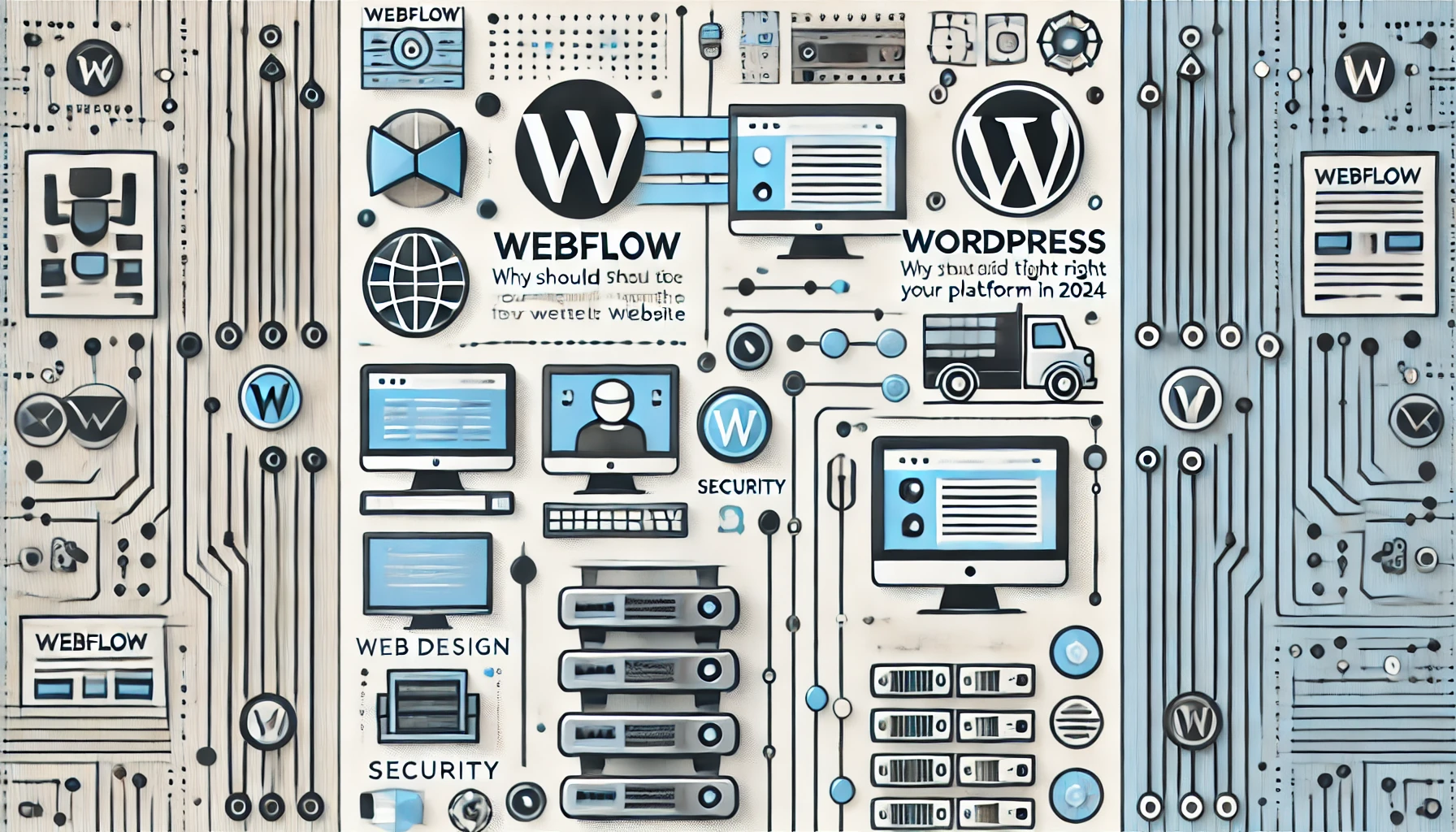Choosing the right website-building platform is a big decision, especially if you’re planning to launch a personal blog, an e-commerce store, or a business website. WordPress and Webflow are two popular choices, each with unique features and strengths. This article breaks down the pros and cons of both platforms to help you decide which one fits your needs.
Overview
WordPress
- Launched: 2003
- Type: Open-source CMS
- Market Share: Powers 43% of the web
- Best for: Blogs, e-commerce, and custom websites with large-scale functionality
WordPress is the world’s most popular content management system (CMS). It’s highly customizable, with thousands of themes and plugins available, making it a versatile choice for users ranging from beginners to developers.
Webflow
- Launched: 2013
- Type: Visual website builder
- Best for: Design-heavy, modern websites without coding
Webflow is a design-focused platform that combines a visual drag-and-drop editor with powerful CMS capabilities. It’s a favorite among designers and agencies looking to create visually stunning websites.
Ease of Use
- WordPress:
WordPress has a learning curve, especially for those unfamiliar with CMSs. While plugins like Elementor simplify design tasks, managing updates, security, and hosting can be overwhelming for beginners. - Webflow:
Webflow offers a sleek, intuitive interface with a drag-and-drop builder. It’s easier for design-focused users but may feel complicated for non-designers unfamiliar with web development concepts.
Design and Customization
- WordPress:
- Offers thousands of themes and plugins.
- Requires coding knowledge for advanced customization.
- Tools like Elementor or WPBakery simplify visual design but may lack Webflow’s finesse.
- Webflow:
- A designer’s dream, with pixel-perfect control.
- Allows custom animations and interactions without coding.
- Built-in CMS for managing dynamic content like blogs and portfolios.
Flexibility and Features
- WordPress:
- Open-source: You can tweak every aspect of your site.
- Extensive plugin library for SEO, e-commerce, and more.
- Can handle complex websites like e-commerce, memberships, or forums.
- Webflow:
- Great for design-heavy, static, or CMS-driven websites.
- Limited plugin options compared to WordPress.
- Not ideal for large, feature-heavy websites like forums or large-scale e-commerce.
E-commerce Capabilities
- WordPress:
- WooCommerce makes WordPress a powerful e-commerce platform.
- Offers extensive flexibility, payment gateways, and integrations.
- Webflow:
- Built-in e-commerce tools are visually appealing but less customizable.
- Suitable for small to medium-sized stores.
SEO
- WordPress:
- SEO plugins like Yoast and Rank Math simplify optimization.
- Requires more effort to optimize speed and security, impacting SEO performance.
- Webflow:
- Built-in SEO tools with fast loading times.
- Clean code and hosting setup boost performance, aiding SEO.
Cost
- WordPress:
- Free to use but requires hosting, themes, and plugins, which can add up.
- Costs vary widely depending on the site’s complexity.
- Webflow:
- Subscription-based pricing with hosting included.
- Plans can be expensive for larger projects.
Hosting and Maintenance
- WordPress:
- Self-hosted, giving you full control but requiring manual updates and maintenance.
- Vulnerable to security risks if not managed properly.
- Webflow:
- Fully hosted and managed, eliminating security and maintenance concerns.
- Regular updates are handled automatically.
Who Should Use Which?
- Choose WordPress if:
- You need a highly customizable and scalable website.
- You want access to a large library of themes and plugins.
- You’re willing to manage hosting, updates, and security.
- Choose Webflow if:
- You prioritize design and want a visual building experience.
- You don’t want to deal with hosting or maintenance.
- You’re building a portfolio, small business site, or design-heavy project.
Conclusion
WordPress and Webflow are both powerful platforms but cater to different audiences. WordPress is perfect for users who value flexibility and scalability, while Webflow is ideal for design-oriented users who want a sleek, modern website without the hassle of managing hosting or coding.
Evaluate your needs, budget, and technical skills before deciding. Both platforms can help you create stunning, functional websites – it’s all about finding the right fit for your project.